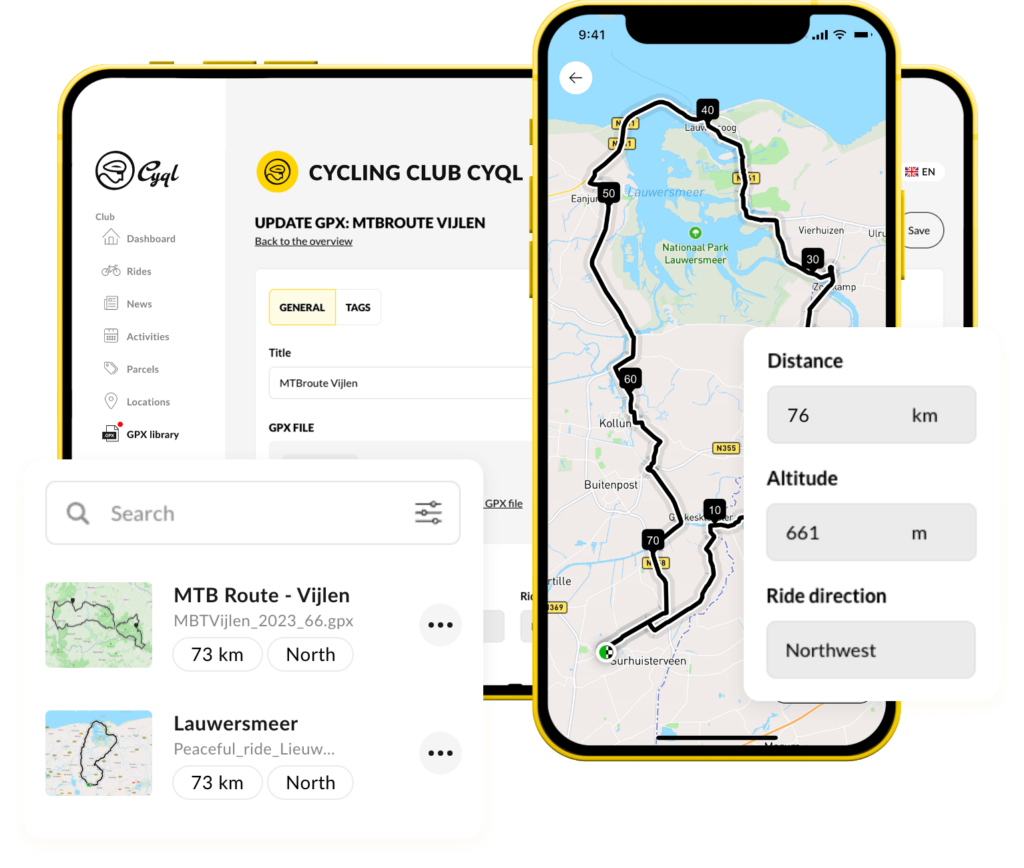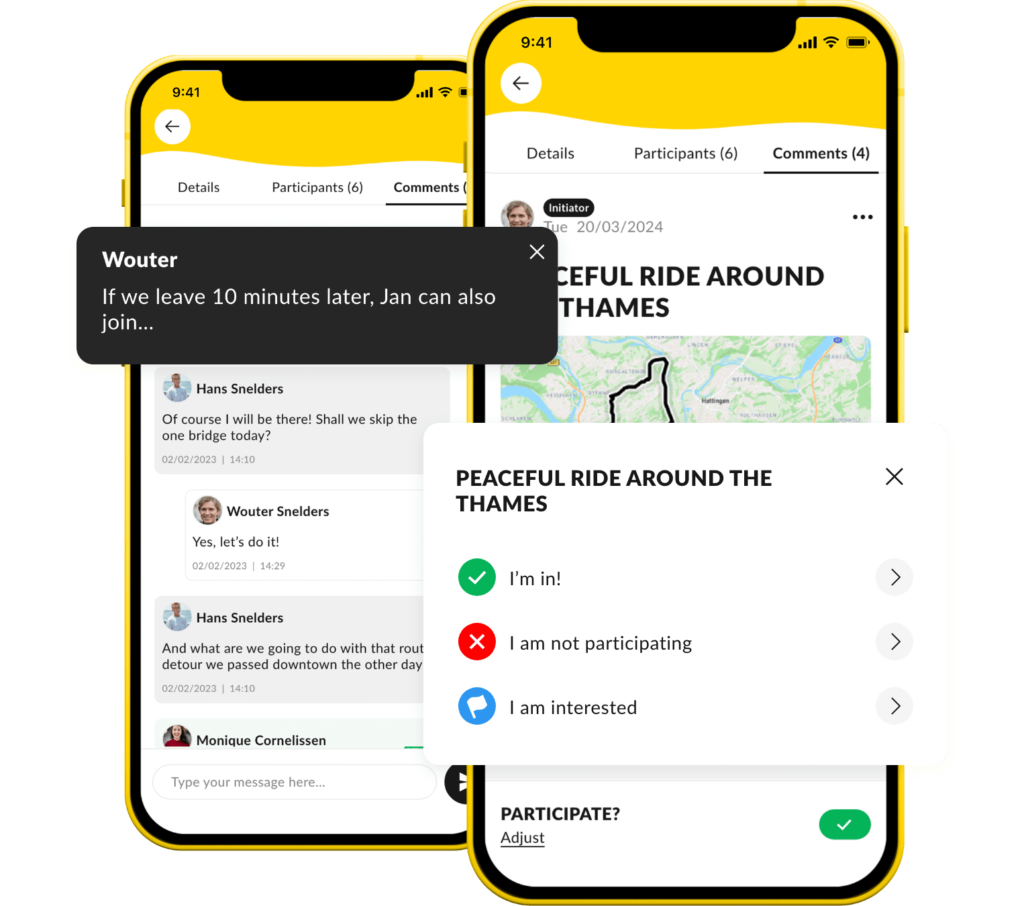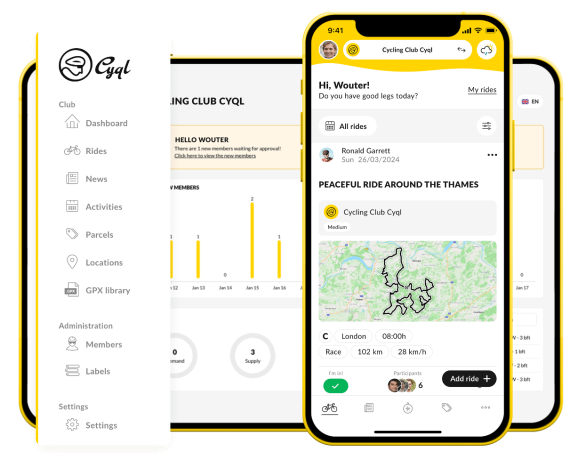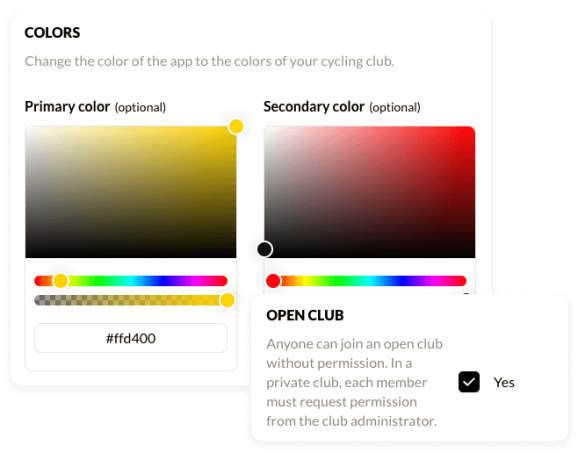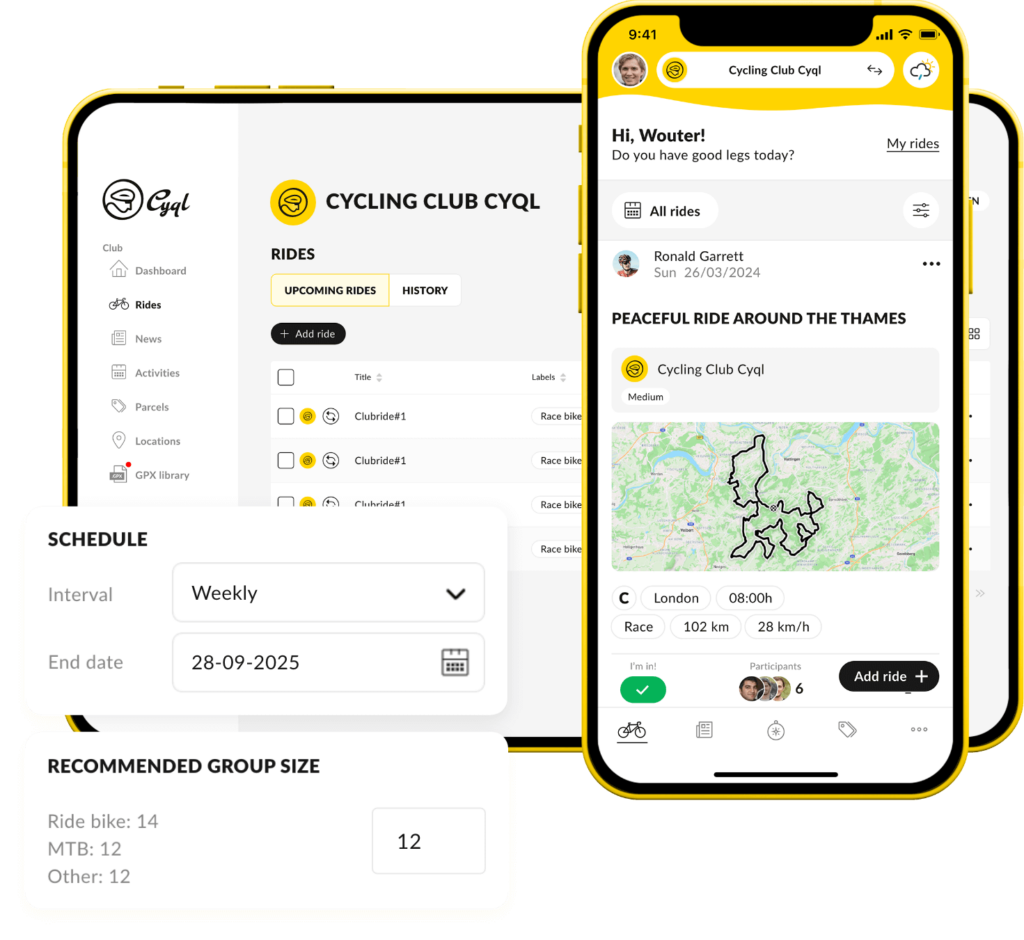Getting started with Cyql - Part 3 of 6
Improve Communication Within Your Club
A well-organized club is not just about planning rides and events—it also relies on clear and efficient communication. Whether you need to share last-minute changes, keep members informed of important updates, or simply boost engagement within your club, communication is key.
With Cyql, you no longer need to rely on scattered WhatsApp or Facebook groups and cluttered email chains. The platform offers a streamlined way to stay connected with your members through messages and notifications, specifically designed for cycling clubs.
Why Good Communication is Essential
Every cycling club faces the same challenges: a planned ride needs to be rescheduled due to bad weather, a route change is necessary, or a member has a last-minute question. Without a central communication tool, this can lead to misunderstandings and frustration. With Cyql, all club communication is in one place, allowing you to easily send messages to the entire club, specific groups, or individual members.
With Cyql, you can:
- Send push notifications to members – Simple and efficient communication for members.
- Set notification preferences – Members can choose which topics they want to receive push notifications for.
- Communicate at the ride level – Club admins, ride leaders, and participants can interact directly.
- Event-specific communication – Communicate directly about scheduled rides and activities.
How Communication Works in Cyql
Communication through Cyql is designed to be simple and effective. Let’s explore how you can make the most of its features.
1. Sending Push Notifications for Rides
Within Cyql, you can set up push notifications for rides, distinguishing between different ride types such as road cycling, MTB, and gravel. This ensures that only relevant members receive notifications about the rides that interest them. Additionally, members can opt to receive a notification when their cycling friends sign up for a ride, increasing club engagement. This extra motivation helps strengthen the group dynamic within the club.
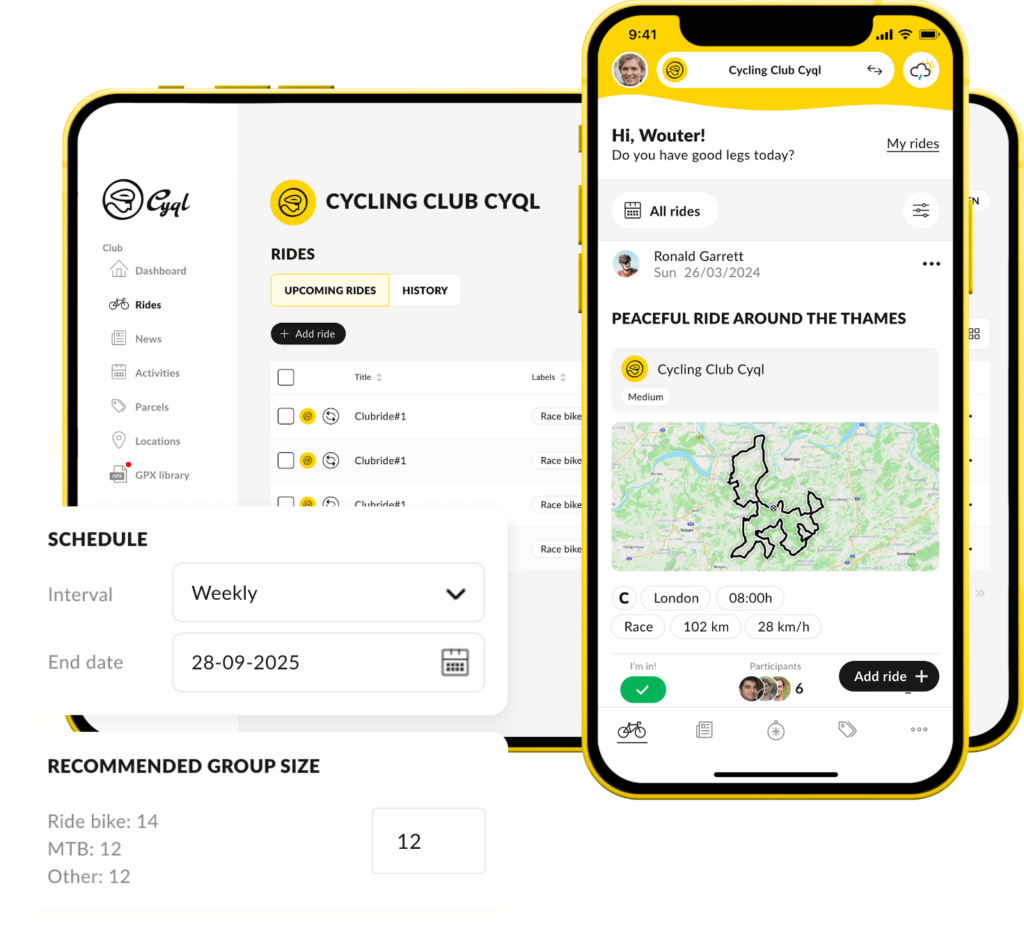
2. Highlight News and Events
Besides rides, you can also send push notifications about club news and scheduled events. This includes important announcements such as a change in the starting location, special club meetings, or information about a club championship. Keeping members informed in a timely manner fosters engagement and ensures a well-informed club.
3. Direct Communication for Ride Participants
For targeted and effective communication, ride participants can interact through comments. This keeps important updates and questions within the relevant group. Before a ride, members can coordinate on the route, pace, or a planned break stop. After the ride, they can share their experiences, send payment requests, or plan a follow-up ride.
4. The Cyql App and Web Version as a Central Communication Hub
The Cyql app and web version serve as the central communication hub for clubs. This ensures that members always have access to the latest information, whether using the app on their phone or logging in via a computer. Club administrators and ride leaders can communicate effortlessly from a single platform without needing to switch between different apps or services. Thanks to the integrated messaging and notification features, everyone in the club stays up to date with the latest news and scheduled activities.
Key Benefits of Cyql for Club Communication
- Everything in one place: No more scattered WhatsApp or Facebook groups.
- Targeted messaging: Communicate with the right people without unnecessary distractions.
- Push notifications: Ensure important information is never missed.
- Increased engagement: Encourage interaction and a sense of community within your club.
- Ease of use: An intuitive interface that everyone can quickly master.
Why Cyql is ideal for Club Communication
Cyql makes club communication effortless by keeping everything in one place. No more scattered WhatsApp groups or long email threads—just clear, direct messaging and notifications tailored for cycling clubs. Whether it’s last-minute ride changes, event updates, or general club news, Cyql ensures members stay informed and engaged. Push notifications, ride-specific chats, and targeted messaging help streamline communication, so you can focus on what matters most—cycling.
Next time...
In the next post, we’ll dive into how Cyql integrates with popular platforms like Strava and RideWithGPS. How can you connect Cyql with these tools to get even more out of your rides and analysis? Find out in Part 4 of this series!
Want to stay updated with the latest tips and updates? Follow us on Facebook or Instagram!
Need some help getting started with Cyql?
Have you taken the first steps but need some extra help? Or would you like to learn more about Cyql? Feel free to contact our support team or schedule a call with one of our representatives to discuss the possibilities. We’re happy to assist you and look forward to helping your cycling club succeed!